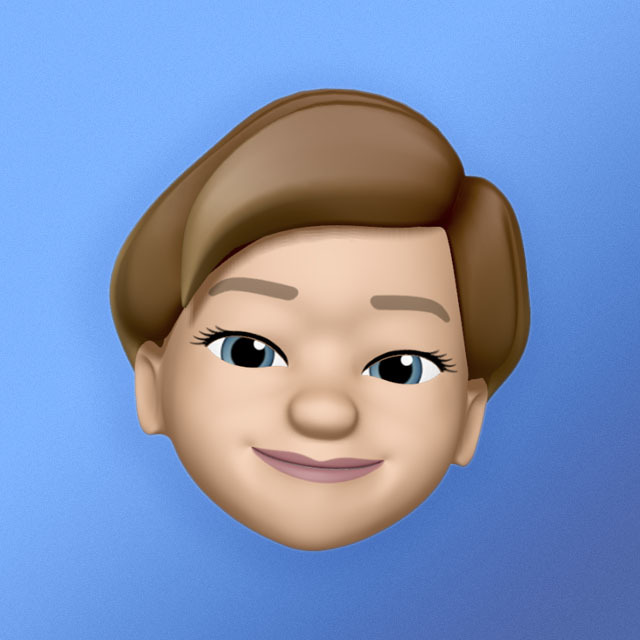IP ban sounds dangerous and highly undesirable but actually, you might be experiencing it more than you realize. It can be caused either by users’ actions (e.g. by violating website policies), or external factors they have little control over, like geolocation. Let’s take a closer look at what IP bans are, how they work, why we need them, and how to bypass these restrictions.
What is an IP address?
IP address stands for Internet Protocol address. This is a unique identifier assigned to any device by an Internet service provider. To put it simply, it is like an ID that shows where the machine is from. So, when a device sends a request to a targeted website, there is a clear path to return data to the right recipient. This makes IP addresses essential for the proper functioning of the Internet.
If we go into more detail, there are two forms of Internet Protocol in use today – the older IPv4 version and the newer IPv6. In the first version, the IP address is defined as a 32-bit number and presented as a numerical label that looks like this: 123.4.5.6. The latter uses 128 bits and is transcribed with the combination of numbers and letters, like 2001:db8:0:1234:0:567:8:1. IP addresses on the global scale are managed by Internet Assigned Numbers Authority (IANA) and five regional Internet registries (RIRs). They then assign IP addresses to local Internet registries, that include Internet service providers and other end users. When the device goes online, it is assigned with either static (also called fixed or permanent) or dynamic IP.
What is an IP Ban?
This is a method of access restriction to websites or applications based on IP addresses. It can be targeted against specific IP or a range of addresses. It is used by Internet providers, websites, and businesses for security, prevention of abuse, and control of network access. It can be set up automatically based on specific criteria, like geolocation and the reputation of IP, or manually. Banned IPs don’t gain access to websites, forums, email, or game servers.
How does IP blocking work?
In the majority of the cases, when users send requests to websites, they first reach the firewall. There their IPs get checked against the blocklist. If the address appears on the list, the device receives an access denial.
Why is IP Blocking Necessary for the Internet?
Having such a restrictive mechanism in place is not always bad news. There are a few reasons why it makes the internet safer and better functioning:
- to block bots and spam: both are now widely spread online. Bots are used for purchasing limited items like tickets or sneakers for further reselling. Numerous spammers are posting on different online forums. Their activities lead to real end-users not being able to get what they want online and gaining negative experiences on the websites. Such activities can also slow down the functioning of the websites and even crash them;
- for content localization: IP blocks help to route the users from a particular location to the content relevant to their area. All major players, like YouTube, Amazon, and Netflix use this approach. This helps users narrow down their search as they won’t dump into say Lithuanian cartoons while they are residing in Barcelona;
- for traffic surges control: website infrastructure might not cope well with the sudden influx of users. IP blocking helps maintain the websites’ operations and prevent crashing;
- to protect confidential information: organizations can limit the access to internal information for any external IPs. This is one of the measures for keeping their sensitive data unattainable to outsiders;
- to avoid fraudulent transactions: if the site detects suspicious transaction attempts, it can ban IP to prevent any potential wrongdoing.
Social and political issues: it can be set up to prevent access to particular media outlets, social media platforms, or even entire areas of the internet. In this case, Internet censorship is in place. It can also be set up to protect against DDoS attacks and hackers.
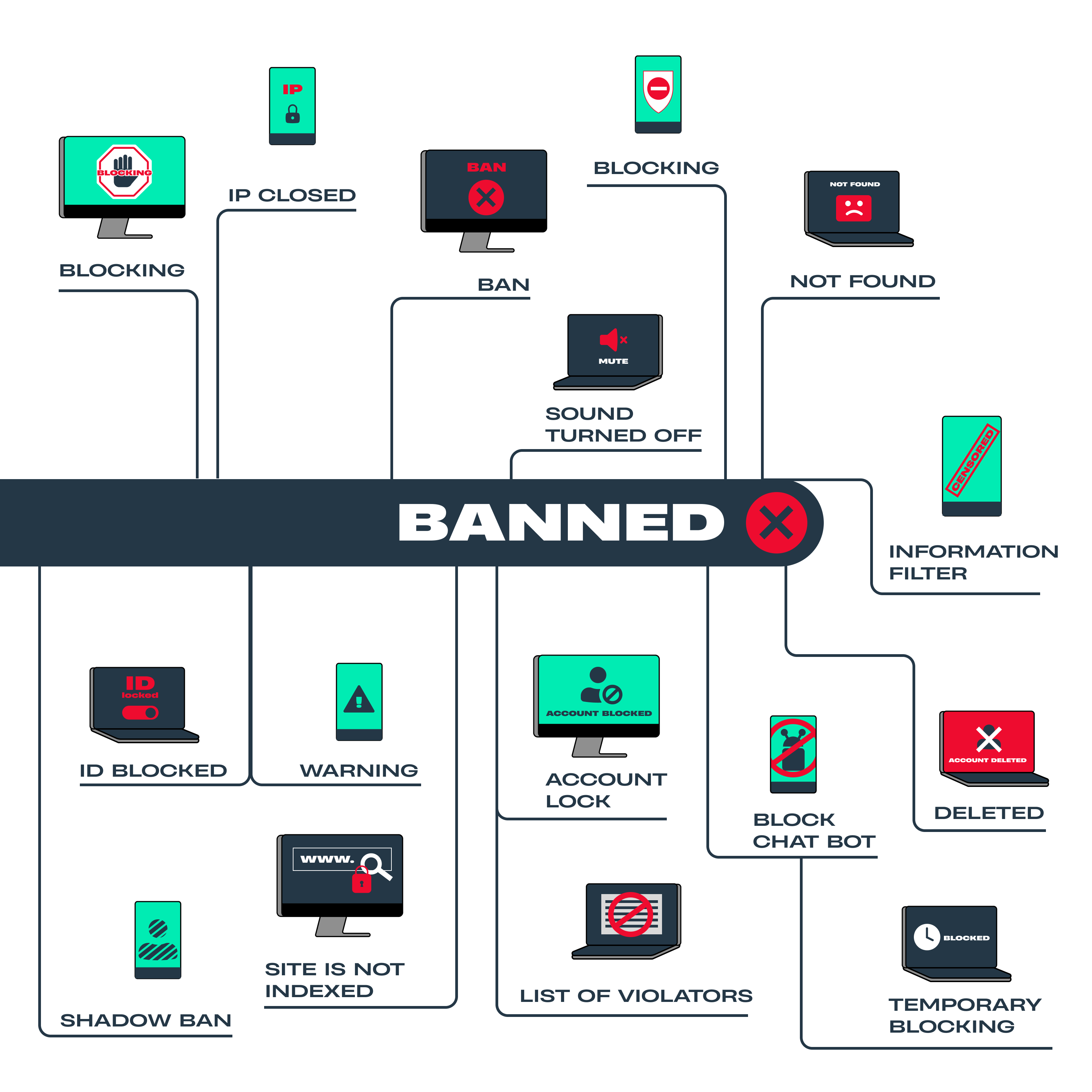
How to Get Around an IP Ban?
Even though there are few good and legitimate reasons for IP restrictions, there are also many instances when you would want to avoid them. Here are the potential solutions for such cases:
- change the IP address: this can be achieved through restarting the router or device, sometimes multiple times, but also might require a few additional tweaks to the settings;
- use a proxy server: this solution creates a buffer between the user and the website or app. It masks user IP, substitutes it with another address, gets the information requested from the targeted source, and returns it back through a safe channel. This not only gets users around IP bans but also provides an additional layer of anonymity and security. Here is how to use residential proxies to benefit businesses even further;
- use VPN: Virtual Private Network also hides the user’s IP address, substitutes it while accessing the targeted website, and routes the traffic through an encrypted tunnel while doing so. You can learn more about VPN vs Proxy in our blog;
- P2P anonymizers: there are different peer-to-peer networks, including those allowing rerooting encrypted requests through members of the group, thus getting around IP bans.
- use the Tor browser: the browser’s logo depicts an onion as Tor stands for The Onion Router. It uses the principle of layers, putting them on, one by one, to protect privacy while browsing and performing other activities on the web. This open-source browser uses a distributed network to route users’ encrypted requests through three different servers (also called nodes) each way. This sometimes might affect its speed;
- SSH tunneling: Secure Shell is a cryptographic network protocol used for secure remote network control and file transfer. It uses encryption and substituted IPs to allow bypassing IP bans. This option requires some tech knowledge to set it up correctly.
How to Bypass a User Account Ban?
An account ban is different from an IP ban. It usually means that the rules of the community, such as a forum or a game, have been violated. It is worth investigating with the service provider what went wrong and then abiding by those rules in the future. There are a few ways to bypass the account ban in a short term:
- reinstall the application: taking down the apps from the device and reinstalling it will generate a new key or token associated with a user;
- clear cache: cookie data on the device allow some applications to detect user accounts. Browser cache clearing can lead to regained access;
- create a new account: to start fresh, the creation of a new account can be required.
Though there are good reasons for IP bans’ existence, nobody wants to be on the wrong side of it. This means knowing the ways around it is always useful.